Data Calculator
It is a good thing to plan and calculate your internet data usage in order to gauge your internet needs and budget. Most of the mobile network providers specially on prepaid sim cards charge bulk data allocations for certain prices and promos. This data calculator will help you give an estimate of how much data you need on a daily basis.
How to Use Data Calculator
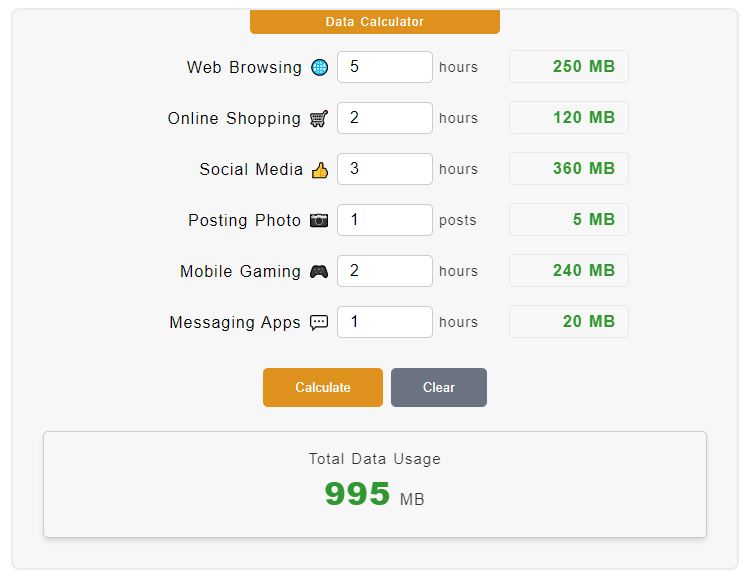
- Step 1
The calculator contains input fields where you can add the number of hours you spend using the internet. Say you are Web Browsing for 1 hour, so add that hour on the first field.
- Step 2
Do the same thing on the other fields if applicable. So, if you are also Mobile Gaming, add how many hours you spend on playing online mobile games on the respective field.
- Step 3
When you are done with all applicable inputs, click on the Calculate button to get how much data you spend or you need. It will be displayed on the bottom part of the calculator.
- Step 4
You can always change values of the inputs just make sure to click on the Calculate button to get the total data usage. The Clear button will reset all input fields.
How to Track Data Usage
If you are using mobile data for quite some time now, maybe years, you are familiar already of your data usage and how much you are willing to pay for according to your budget. You don't want to overspend on buying data or internet promo that is way over your data consumption.
Did you know that you can actually see your data consumption through your phone? Yes, it is available in both IOS and Android Phones.
On IOS or Apple phones, you can go to Settings ⇢ Cellular Settings ⇢ Mobile Data.
If you are using an Android Phone (Samsung, Huawei, LG), you can go to Settings ⇢ Wireless & networks ⇢ Data usage.
This way you can check how much data you are using, the apps with data consumptions on daily, weekly and monthly timeframes. It shows a data chart as well for a quick overview.
Data Usage on Social Media
Most of us do use social media to connect with the people and just be around online. Scrolling on Facebook using your mobile phone uses about 120MB to 160MB per hour on average.
Data Usage on Music Streaming
Listening to music (Spotify) using your mobile app uses very low data. It consumes just about 40MB per hour.
Data Usage on Video Call
Facetime, Facebook Messenger or Zoom Calls generally consumes fairly considerable data since you are using video, it is quite a load on the internet usage which costs about 180MB per hour.
Data Usage on YouTube
Well, compared to rendering just a picture, a video has much data consumption. Consider a video as a frame of a lot of images on a given frequency. With that in mind, it does use considerate internet data. If you want to know the YouTube Data Usage, a 480p quality of YouTube Video uses about 480MB per hour. A 1080p quality has an estimate of 2500MB per hour.
Data Usage Table
This is a data usage table you can reference on your mobile internet activity. This is just an estimate but it as close to the average data usage and you can justify it on your own experience with it.
| Activity | Data USage |
| Web Browsing | 50 MB |
| Online Shopping | 60 MB |
| Social Media | 120 MB |
| Posting Photo | 5 MB |
| Mobile Gaming | 120 MB |
| Messaging Apps | 20 MB |
| Voice Call | 40 MB |
| Video Call | 180 MB |
| Watching YouTube SD 480p | 480 MB |
| Watching YouTube HD 720p | 1200 MB |
| Watching YouTube FHD 1080p | 2500 MB |
| Listening Music | 40 MB |
| Sending Email | 0.2 MB |
See also: YouTube Data Calculator