Drive Time Calculator
There are times when you just want to calculate beforehand the travel time it takes to reach a certain destination. You have already looked up the distance from your starting point to you destination, an average driving speed estimated base on experience, now you just use this Drive Time Calculator to estimate your total drive time.
How to Use The Drive Time Calculator
Looking up your destination on Google Maps (or any mapping tools) and estimating your travel time is what most technical drivers do to calculate time spent on the road. This is to prepare as well if there's a need to stop or rest.
Well, you can calculate your travel time on this calculator by just adding the distance and speed on corresponding input fields. You can also change distance and speed units on the far right side select inputs. Clicking the compute button would give you the results.
However, you can also use this calculator to get speed and distance. You just need to change the mode of computation, see calculate radio buttons atop. By clicking each radio button, input fields would change based on what you want to calculate for - time, speed, or distance.
Here's how to use this drive time calculator:
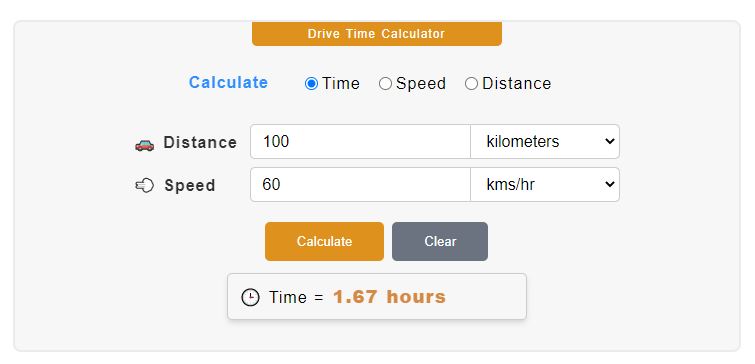
- 1. Choose a calculation mode, you have three options here - Time, Speed, and Distance. These are the radio buttons located atop the Drive Time Calculator form. Click on Time for now as this logic process is applicable on the rest of the calculation modes.
- 2. Enter the Distance on the corresponding field. Make sure it is a number - not letters or characters. The default unit is in kilometers but you can also choose miles. We'll add other units in future updates.
- 3. Add a Speed on corresponding field as well. Same as the previous input, you can also choose a speed unit - kilometers per hour or miles per hour. Again, well add other conversion units in the future.
- 4. Click on the Calculate button and the Time will be displayed on the bottom of the form.
In case you want to solve for Speed, just change the calculation mode to Speed and enter the corresponding required input fields which are distance and time.
Moreover, if you want to compute for Distance, just change the mode to that one and enter the corresponding speed and time.
Get Google Maps Distance
You can check out Google Maps to reassess your routes and total travel distance. Then you can go back to this Drive Time Calculator and change your distance value.
Speed, Distance and Time Formula
These calculations are derived based on these formula:
Time = DistanceSpeedSpeed = DistanceTimeDistance = Speed ✖️ DistanceDrive Time Calculator Tutorial
In case watching a video instruction rather than reading those lines is more preferred, you can watch this screencast on drive time calculator tutorial. Every single thing is discussed in here so you have more clarity on the usage and desired results.
See also: ⛽ Gasoline Consumption Calculator
My Inspiration of Creating This Drive Time Calculator
There was a time in my life that I really wanted to buy a laptop from a seller, that was a Dell Inspiron 7000 series selling for only about 20% of that time's market price. It is really a good deal I don't want to miss. Now, I badly needed it but it is too far. I live in Digos City while the seller is on Cotabato City. That's about a 175 kilometers.
I am basing my calculation on previous experiences so I don't really have something to scale my travel time. I am thinking what if my speed is 80kms/h, what time will I arrive there? Of what if I need to get there in 3 hours, what should be my average speed?
As a bit slow in math, I can't solve this real quick. As a driver, I just rely on my past experiences and estimate my travel time and even gas consumption. I think I decided that time that I should get there in about 3 hours which I did, plus another 30 minutes.
I traveled at 5:00 PM, I got there around 8:30 PM. After the talks and deals, my motorcycle got holes on tire so I spent a lot of time on the shops for a lot of issues and it's late already. I got home from Cotabato to Digos City around 1:00 AM.
From where I live, it is really not ideal to travel during the night. You'll hear all kinds of feedbacks. That's quite a story to tell someday.
So, that's why I created this calculator. So you can quickly estimate your travel time, speed and distance.