Gasoline Consumption Calculator
It is common for drivers to plan ahead on gasoline consumption, travel time, and total cost before driving to a certain destination. One of the anticipated estimations is how much gas it would take to make it to the desired destination, full tank is always the best option but what if you don't need that much or you needed more. This Gasoline Consumption Calculator will help you plan your trip ahead.
How to Use the Gasoline Consumption Calculator
If you ever wonder about where to find the Average Gas Intake or just the average fuel consumption, this measurement is available on your car dashboard gauges. Which includes speedometer, RPM, oil pressure and other stuff.
I own a Kia Picanto (manual transmission), a city car, which I am just consuming about 5L/100kms on long drives and about 8L/100kms on city drive because of traffic and slowing down every now and then.
Some cars have different consumption, other perhaps go above 10L/100kms so it really depends on the car and the weight. Considering you are running on the same destination, with the same car but one has 4 passengers and the other is only 1, it is obvious that fuel consumption on the latter is less than the former.
Here's how to use this Gasoline Consumption Calculator:
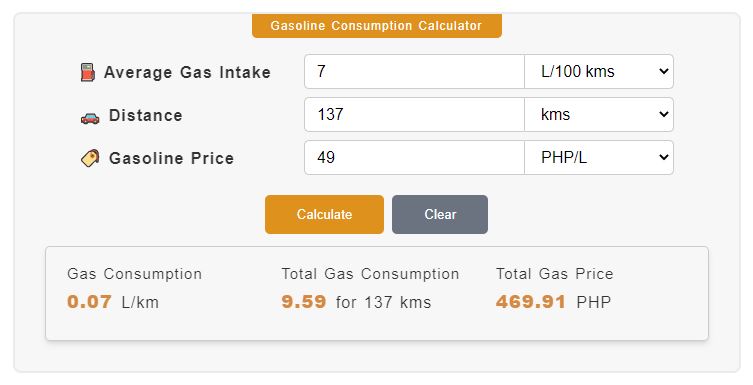
- Step 1
Enter the Average Gas Intake or fuel consumption. It is available on your car dashboard.
- Step 2
Enter the Distance of your travel. This could just be an estimate or what is being shown in a map. For example, to get to the next city, you need to travel 80 kilometers. Enter that number on this field.
- Step 3
Add a Gasoline Price or fuel price. Now, the unit (USD, PHP ...) is just optional and it can be left as is. Because it is just a unit and there's no conversion there. This is just to personalize your calculation but it is not needed on actual calculation.
- Step 4
Click on the Calculate button. The calculations will be displayed at the bottom of it. This includes the Gas Consumption, Total Gas Consumption and Total Gas Price.
Whenever you want to change values on the calculator, make sure to always click the Calculate button after for it to derive another result for you. You might want to also check out Drive Time Calculator.
You can check out Google Maps to reassess your routes and total travel distance. Then you can go back to this Gasoline Consumption Calculator and change your distance values.
See also: 🚗 Drive Time Calculator