Hours Ago Calculator
The Hours Ago Calculator primarily calculates the exact time and date base on the given time from the past. Say you want to figure out what is 17 hours ago? Counting this off on your own seems like a time-consuming thing to do, use this calculator instead. You just need to input the hours ago and it will calculate the results.
How to Use the Hours Ago Calculator
Well, if you only need to get the hours ago, you just need to input a value on the input field on the calculator. Then, click the calculate button to get the results. It should be quick to learn but here's a step by step guide to it:
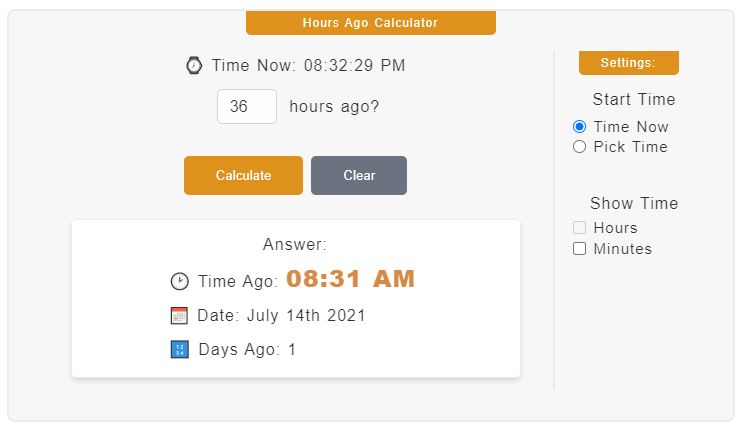
- Step 1. See the
blank input fieldafter "___ hours ago?" Enter the hours you want to figure out. So, if you want to check what is13hours ago, enter13on this field. - Step 2. To generate the results, you need to click on Calculate button. Answers will be displayed on the bottom part of the calculator.
Use Manual Starting Time
On the ⚙️Settings section, you can see the 🔘 Time Now and 🔘 Time Pick options. The default being used as a Start Time on the calculator is the Time Now option. However, if you want to add a custom starting time, you can click on Time Pick option.
Add Minutes
The default input is only hours. However, it is also possible to add minutes. On the ⚙️Settings section, mark check the ☑️ Minutes option. Now, you'll be able to provide hours and minutes on the calculator.
Hours Ago Table
For a quick reference, here's a 1 up to 100 hours ago table. It contains the hours ago, corresponding time, and exact date.
| Hours Ago | Time | Date |
| Hours Ago | Time | Date |
See also: ⌚ Hours From Now Calculator